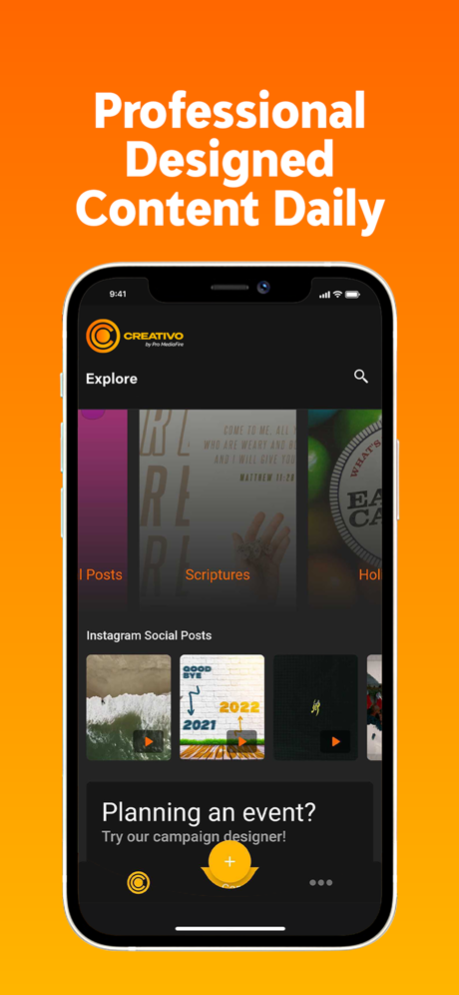Creativo 1.0.22
Continue to app
Free Version
Publisher Description
Create on the go with a 5 in 1 Digital Toolbox
Creativo equips your team to speak digital with on-trend professional templates and graphics, simple design tools, and content management all in one.
Creativo gives you the confidence to show up online without demanding a ton of time and effort.
Keeping up with trends, creating beautiful content, and posting daily can feel like another full-time job on top of everything else you are doing!
Our team of designers, trend watchers, developers, social media managers spend each day creating cutting-edge content for churches & NGOs. No more hoping people don’t notice the watermark; you can unlock everything you need to speak digital.
Save Time Stand Out
Pick one of the daily graphics or search for your own. Save time by scheduling our library of graphics days and fill your social profiles with eye-catching graphics that stand out and stop the scroll.
Jan 26, 2023
Version 1.0.22
+ AI Posts
+ Enhanced ad campaign flow
+ Instagram Ads
+ Fixes
About Creativo
Creativo is a free app for iOS published in the Office Suites & Tools list of apps, part of Business.
The company that develops Creativo is Creativo. The latest version released by its developer is 1.0.22.
To install Creativo on your iOS device, just click the green Continue To App button above to start the installation process. The app is listed on our website since 2023-01-26 and was downloaded 0 times. We have already checked if the download link is safe, however for your own protection we recommend that you scan the downloaded app with your antivirus. Your antivirus may detect the Creativo as malware if the download link is broken.
How to install Creativo on your iOS device:
- Click on the Continue To App button on our website. This will redirect you to the App Store.
- Once the Creativo is shown in the iTunes listing of your iOS device, you can start its download and installation. Tap on the GET button to the right of the app to start downloading it.
- If you are not logged-in the iOS appstore app, you'll be prompted for your your Apple ID and/or password.
- After Creativo is downloaded, you'll see an INSTALL button to the right. Tap on it to start the actual installation of the iOS app.
- Once installation is finished you can tap on the OPEN button to start it. Its icon will also be added to your device home screen.